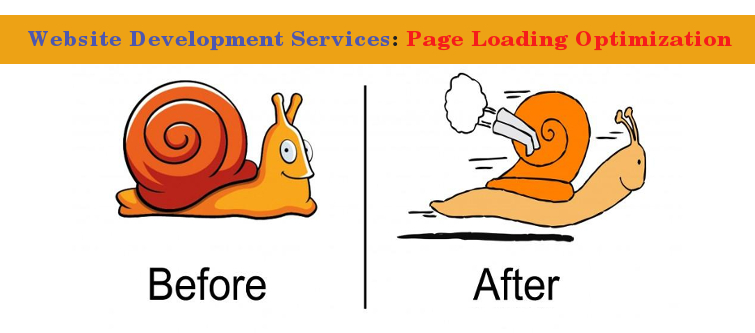
In any website development service, Page loading speed is an important factor. Page loading is one of the 200 signals used by Google to decide the search rankings. Moreover, there is no need to mention that how page loading is a determinant factor in deciding the conversion rates. Thus, every advancement in page loading will likely result in improved user engagement, improved search engine ranking, and improved conversion rate.
We have already talked about the things you can do to optimize your website speed. However, we missed addressing a very important way that can also be used to boost the page loading speed. This factor is not a part of your regular website development services, but it is a post-development step. Your website’s back-office optimization can also be improved with some handy ways. Here, I will describe some important techniques to improve the back-office performance and loading speed.
Handover your website to a faster server
Hosting is one of the initial steps in the process of getting live with your website. Some of the website development services to provide the regular and cloud hosting. There are even independent hosting providers who look only to the web hosting related tasks. Either of the two types of hosted environments should be selected only after carefully inspecting the capacity of the servers to handle the website loading and website traffic.
The servers in web hosting work like a highway system. Each of the roads and lanes are designed to handle a certain level of traffic. If any of the lanes is loaded with the traffic larger than the capacity, it will surely result in traffic jam. Same goes with the servers. If your website receives a certain level of traffic, you should opt for the server capacity as per the requirement.
The denial of service attacks is one such example to explain the condition. During DOS attacks the servers are loading with so much of heavy traffic that it crashes the server and make it so slow.
Choices:
So, here you have two choices in terms of Server performance:
Move to a server which is larger enough to handle the web processing and website traffic without any pressure. It will process the pages faster.
You can add additional servers to divide the share of traffic among them.
There can be some advantages and disadvantages
The website development services used to develop different websites are not always the same. Every website development services follow their own approach (However, there are certain standards which every developer follows). So, it might not always be true that these two methods will work for every case. You website CMS or eCommerce platform might respond to these methods differently. So, it is up to your website developer to look which method will work better in your case.
SQL queries and Database optimization
The next method for back office speed optimization is to inspect how your website loads the content. Content could be text, images, prices, categories, customers, and much more. All these content handlings are managed using SQL queries to your database.
The time taken to place a SQL query to your database is directly proportional to the time taken to load the page. The more frequent is the database query, the slower is the page loading involving that query. Here, two types of scenarios can be explained. One is when small size queries (say 1 MB) is placed for multiple times (say 20 times). Other is when a large size query (say 100 MB ) is placed at once.
Both the scenarios are equivalent to each other and they slow the page request and page loading in their own way. Even if the size of the queries is small, the quantity of queries running per request makes the entire process very slow.
Caching instead of generating HTML each time
Instead of generating fresh HTML each time for a request, we can use caching to save some time. With caching, the page gets saved on the first request and it is then reused for any same subsequent request another time.
Caching also makes sure that any slow SQL query would run only once and then the cache would skip the same SQL query request for the next time. Caching can be used in two ways. The system level caching that is used by the clients, however, we are not concerned about system level caching here. Our concern here is the server level caching. The server level caching will store a page and reuse the same for next visitor too.
Caching of objects and parts are used in most of the cases where an entire page is not cached; only some data or objects are cached. It is greatly helpful in eCommerce websites.
- Difficulty with caching: Caching is not always helpful. It makes the changes applied at the server side difficult to be reflected on the client side. So, we have to define some rules around which the cache should be refreshed automatically. Holding on a cached data for long would risk showing outdated information. Another difficulty is we have to manage the time of refresh in such a way that it is not too frequently refreshed. Otherwise, it might become counterproductive instead of being useful.
Finally,
These are the three back office optimization tactics that can be helpful in improving the page loading on both the front and back end of your website. Each of the methods has its own advantages and downsides. If you are not an advanced user, it might be risky for you to do it by yourself. It would be better to ask your website development services to implement the same at the time of development itself.







