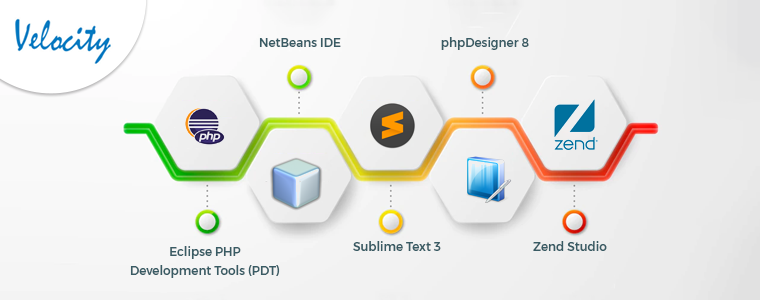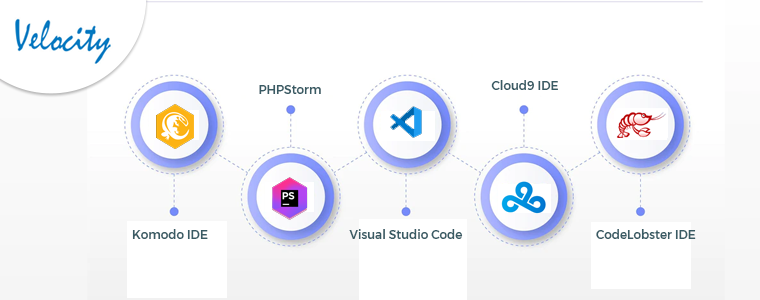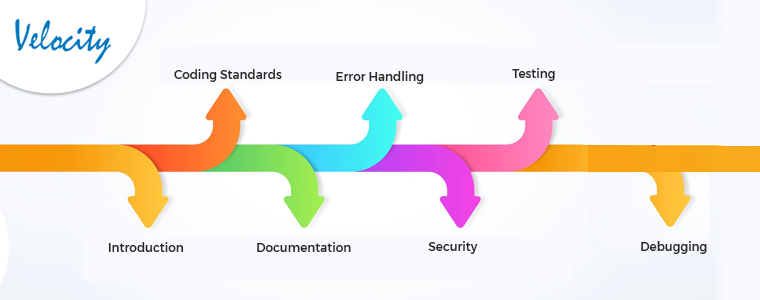As a PHP developer, you know that choosing the right tools is essential to your success. While the incorrect tools can impede your progress and make you frustrated, the proper tools can increase your productivity and efficiency. This blog will discuss 10 of the best PHP development tools currently available. These tools will help you write code faster and more efficiently, so you can spend less time coding and more time delivering value to your clients!
1. Eclipse PHP Development Tools (PDT)
Eclipse PDT is a popular open-source IDE for PHP development. It provides a powerful code editor, code completion, syntax highlighting, and debugging tools. PDT also has a built-in web server to test your code locally without deploying it to a remote server.
2. NetBeans IDE
NetBeans IDE is another popular open-source IDE for PHP development. It provides similar features to Eclipse PDT, including a code editor, code completion, syntax highlighting, and debugging tools. NetBeans IDE also has a built-in web server so that you can test your code locally.
3. Sublime Text 3
Sublime Text 3 is a lightweight yet powerful code editor perfect for PHP development. It has all the required features, such as syntax highlighting, code completion, and multiple selections. Plus, it’s easy to extend with plugins to add additional functionality.
4. phpDesigner 8
phpDesigner 8 is an excellent IDE for PHP development. It provides a code editor with syntax highlighting, code completion, and debugging tools. phpDesigner eight also has a built-in web server to test your code locally.
5. Zend Studio
Zend Studio is a professional IDE for PHP development. It includes all the needed features, such as a code editor, code completion, syntax highlighting, and debugging tools. Plus, it has an integrated debugger, so you can easily find and fix errors in your code.
6. Komodo IDE
Komodo IDE is another professional IDE for PHP development. It provides similar features to Zend Studio, including a code editor, code completion, syntax highlighting, and debugging tools. Komodo IDE also has an integrated debugger, so you can easily find and fix errors in your code.
7. PHPStorm
PHPStorm is a popular IDE for PHP development from JetBrains. It provides all the necessary features, such as a code editor, code completion, syntax highlighting, and debugging tools. Plus, it has an integrated visual debugger, so you can easily find and fix errors in your code.
8. Visual Studio Code
Visual Studio Code is a free, open-source IDE from Microsoft. It provides a code editor with syntax highlighting, code completion, and debugging tools. Visual Studio Code has an integrated terminal, so you can quickly run command-line programs while developing your PHP code.
9. Cloud9 IDE
Cloud9 IDE is a cloud-based IDE that provides all the features you need for PHP development. It includes a code editor, code completion, syntax highlighting, and debugging tools. Plus, it has an integrated terminal, so you can quickly run command-line programs while developing your PHP code.
10. CodeLobster IDE
CodeLobster IDE is another excellent IDE for PHP development. It provides a code editor with syntax highlighting, code completion, and debugging tools. CodeLobster IDE also has a built-in web server to test your code locally without deploying it to a remote server. These are just 10 of the best PHP development tools currently available. If you’re looking to improve your PHP development workflow, then check out some of these tools. With the right toolset, you can code more efficiently and deliver better client results.
Introduction
When it comes to coding, there is no one “right” way to do things. However, there are some best practices that all developers should follow to produce quality code that is easy to maintain and scale. In this chapter, we’ll look at some of the best practices for PHP development. Following these best practices can improve your workflow and produce better results.
Coding Standards
One of the most vital things to consider when coding is to maintain consistency throughout your codebase. This means adhering to a standard set of coding conventions and standards. There are many coding standards available, but the PSR (PHP Standard Recommendation) standard is the most popular one for PHP. The PSR standard defines a set of rules and guidelines that all PHP code should follow. These rules cover file naming conventions, class naming conventions, and coding style conventions. Adhering to a standard like PSR makes your code more consistent and easier to read and understand. There are many tools available that can help you check your code for PSR compliance. One of the most popular is PHP_CodeSniffer. PHP_CodeSniffer is a command-line tool that can scan your codebase and report any violations of the PSR coding standards.
Documentation
Another important aspect of coding is documentation. Documentation is essential for two reasons: first, it helps others understand your code; second, it enables you to remember what your code does when you return to it later. When it comes to documenting your code, there are two main types: inline documentation and external documentation. Inline documentation is code comments that are placed within your source code files. External documentation is usually a separate file or set of files that explain your codebase’s overall structure and organization. The most popular format for external documentation is Markdown. Markdown is a simple markup language that makes it easy to format text for the web. Many tools can help you generate documentation from your codebases, such as phpDocumentor and Doxygen.
Error Handling
Another important aspect of coding is error handling. When an error occurs in your code, it’s essential to handle it in a way that doesn’t cause your program to crash. Instead, you should try gracefully handling the error and continue running your program. Two main types of errors can occur in PHP: fatal errors and warnings. Fatal errors are errors that cause your program to crash. Alerts are less severe and don’t cause your program to crack, but they should still be fixed. When an error occurs, PHP provides a built-in function called trigger_error() that can be used to generate an error message. This function accepts two parameters: the first is the error message, and the second is the error type (E_USER_ERROR or E_USER_WARNING).
Security
Another vital consideration when coding is security. When dealing with user input, it’s essential to be careful about what kind of data you accept and how you handle it. If you’re not careful, it’s easy to introduce security vulnerabilities into your code. The most common type of vulnerability is a SQL injection attack. This is where an attacker can inject malicious SQL code into your database through your application. To avoid this, you should always use parameterized queries when dealing with user input. Parameterized queries allow you to specify the types of data that can be passed into your question, which helps to prevent malicious data from being injected.
Testing
Another best practice that all developers should follow is unit testing. Unit testing is a process where you write small tests that exercise individual pieces of code. These tests help to ensure that your code is working as expected and help to prevent regressions (bugs reintroduced after they’ve been fixed). Many different unit testing frameworks are available for PHP, such as PHPUnit and SimpleTest. These frameworks allow you to write tests in various ways, including using custom assertions or even writing test suites that run automatically when your code changes.
Debugging
When something goes wrong with your code, debugging is the first step toward resolution. The act of debugging involves finding and fixing code errors. There are a few different ways to debug PHP code. One popular method is to use Xdebug, a PHP extension that provides various debugging features. Xdebug can automatically step through your code, set breakpoints, and inspect variables. Another popular debugging tool is var_dump(). This function prints out the contents of a variable, which can be helpful when trying to track down errors.
Final Thoughts
These are just a few best practices that all PHP developers should follow. By following these guidelines, you can help to ensure that your code is clean, readable, and maintainable.