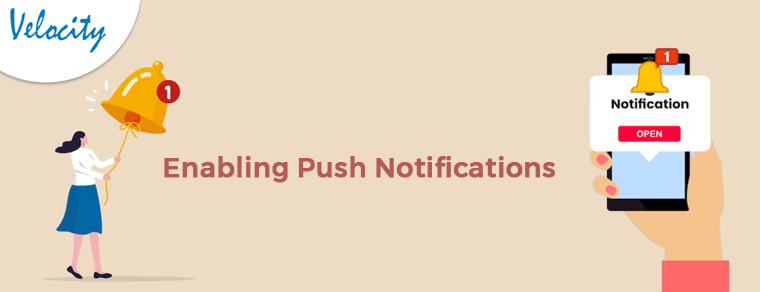PrestaShop is a popular open-source e-commerce platform, used by many businesses for creating online stores. The platform is known for its simplicity, flexibility, and range of features that allow companies to manage their online sales effectively. However, with so many options and customization possibilities, it can be overwhelming to decide which customizations are essential to drive sales. In this article, we’ll go through several must-have PrestaShop customizations that can boost sales and help you get ahead of the competition.
Checkout Process Customization
The checkout process is the most crucial stage of the sales process. It is the last step before customers make a purchase, and it can be the difference between a sale and an abandoned cart. To ensure that customers complete the checkout process and make a purchase, making the process as smooth and user-friendly as possible is essential. Here are several PrestaShop customizations that can help you do just that.
Streamlining the Checkout Process
One of the very first things you can do to improve the checkout process is to streamline it. You can do this by reducing the number of steps involved in the checkout process, ensuring that the process is straightforward, and removing any unnecessary information or distractions. Consider using a one-page checkout, which displays all the necessary information and payment options on a single page, reducing the number of clicks required to complete the checkout process.
Adding a Progress Bar
Another way to improve the checkout process is by adding a progress bar. A progress bar is a visual representation of the customer’s progress through the checkout process, which helps customers understand where they are in the process and how much further they need to go. This can reduce confusion and increase the chances of customers completing the checkout process.
Implementing Product Reviews and Ratings
Product reviews and ratings can also play a critical role in sales. Adding product reviews and ratings to your product pages gives customers a better idea of what to expect from your products and helps them make an informed purchase decision.
Offering Guest Checkout Options
Customers often abandon their carts when they must create an account to complete the checkout process. By offering guest checkout options, you can make the checkout process quicker and more convenient for customers. This will also help to reduce the number of abandoned carts, and increase the chances of customers making a purchase.
Providing Multiple Payment Options
Finally, it’s essential to provide multiple payment options for customers. This will help to ensure that customers can make a purchase, even if their preferred payment method isn’t available. Consider adding options like credit card payments, PayPal, or even local payment methods to make it easier for customers to purchase.
Enhancing the Product Pages
Product pages are a critical part of the sales process, and it’s essential to ensure they are as informative and engaging as possible. Here are several PrestaShop customizations that can help you do just that.
Adding High-Quality Product Images
Product images are one of the first things customers will notice when visiting your product pages. To ensure that your product pages are as effective as possible, you must add high-quality images of your products. This will give customers a clear idea of what the product looks like, and increase their chances of making a purchase.
Enhancing Product Descriptions
Product descriptions are another critical part of the sales process, and it’s essential to ensure they are as informative and engaging as possible. You can consider adding more detail to your product descriptions, including specifications, features, and benefits. You can also use descriptive language and storytelling techniques to help customers visualize using the product, which can increase their interest and desire to make a purchase.
Optimizing for Mobile Devices
Mobile devices are becoming increasingly important for online sales in today’s digital age. With more and more customers using their smartphones and tablets to shop online, it’s essential to ensure that your PrestaShop store is optimized for mobile devices. Here are several customizations that can help you do just that.
Responsive Design
Responsive design is the approach to web design that makes a website look good on all devices, regardless of the screen size. By using responsive design, you can ensure that your PrestaShop store looks great on desktop computers, laptops, tablets, and smartphones, and that customers can easily navigate your site and make a purchase.
Mobile-Friendly Checkout
It’s also essential to make sure that the checkout process is mobile-friendly. This will help to ensure that customers can efficiently complete the checkout process on their mobile devices, reducing the chances of abandoned carts, and increasing the chances of a sale.
Enabling Push Notifications
Push notifications are a great way to keep customers engaged with your PrestaShop store, even when they’re not actively browsing your site. By enabling push notifications, you can send customers notifications about new products, promotions, and sales, which can help to increase their interest and drive sales.
Conclusion
In conclusion, these are several must-have PrestaShop customizations that can help to boost sales and drive revenue. By customizing the checkout process, enhancing the product pages, optimizing for mobile devices, and more, you can improve the customer experience and increase the chances of a sale. Whether you’re just starting with PrestaShop or looking to enhance your existing store, these customizations are an excellent place to start.