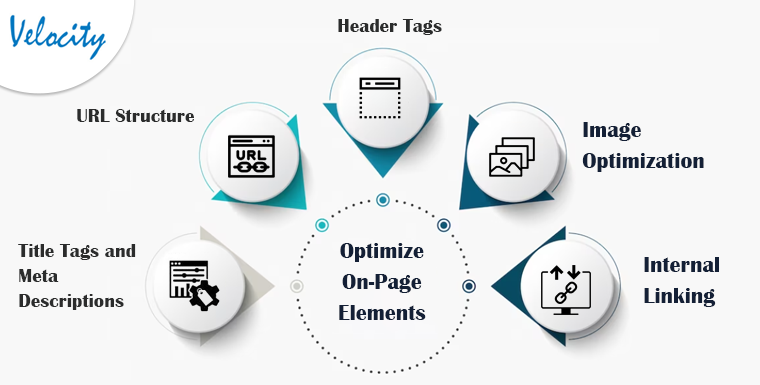In today’s highly competitive online marketplace, search engine visibility is crucial for the success of any e-commerce website. PrestaShop, a popular open-source e-commerce platform, provides a wide range of themes that can be customized to create visually appealing online stores. However, to maximize the reach and visibility of a PrestaShop website, it is essential to optimize its SEO (Search Engine Optimization). In this blog, we will explore the best practices for optimizing SEO in PrestaShop themes, ensuring higher search engine rankings and increased organic traffic.
I. Choose an SEO-Friendly PrestaShop Theme
Selecting a well-optimized PrestaShop theme is the foundation for effective SEO. When choosing a theme, consider the following aspects:
A. Responsive Design: Ensure the theme is mobile-friendly and offers a seamless user experience across devices.
B. Clean Code: Opt for themes with clean and optimized code to improve page loading speed and search engine crawlers’ efficiency.
C. Structured Data Markup: Look for themes that support structured data markup, enabling search engines to understand and display relevant information about your products.
II. Optimize On-Page Elements
On-page optimization plays a crucial role in improving search engine visibility. Focus on the following elements within your PrestaShop theme:
A. Title Tags and Meta Descriptions: Optimize each page’s title tag and meta description with relevant keywords and persuasive content.
B. URL Structure: Create search engine-friendly URLs that include descriptive keywords and avoid excessive parameters.
C. Header Tags: Utilize appropriate header tags (H1, H2, etc.) to structure your content and highlight important keywords.
D. Image Optimization: Optimize images by using descriptive file names and adding alt tags to improve accessibility and keyword relevance.
E. Internal Linking: Create a logical internal linking structure to guide search engine crawlers and improve user navigation.
III. Pay Attention to Content Optimization
High-quality and keyword-rich content is essential for SEO success. Consider the following content optimization practices within your PrestaShop theme:
A. Product Descriptions: Write unique, compelling, and keyword-optimized descriptions for each product, focusing on its features, benefits, and usage.
B. Category Pages: Optimize category descriptions by incorporating relevant keywords and providing helpful information to users and search engines.
C. Blog Integration: Leverage PrestaShop’s blogging feature to regularly publish informative and engaging content related to your products or industry. Optimize blog posts with relevant keywords and internal links.
IV. Ensure Site Performance and User Experience
Search engines prioritize websites that offer excellent performance and user experience. Follow these best practices within your PrestaShop theme:
A. Page Loading Speed: Optimize image sizes, minify CSS and JavaScript files, and leverage browser caching to improve page loading speed.
B. Mobile Responsiveness: Test your PrestaShop theme’s mobile responsiveness to ensure a seamless experience for users on smartphones and tablets.
C. User-Friendly Navigation: Implement clear and intuitive navigation menus to help users easily find products and information on your website.
V. Monitor and Analyze SEO Performance
Regular monitoring and analysis of SEO performance are crucial for identifying areas of improvement. Utilize SEO tools and PrestaShop plugins to:
A. Track Keyword Rankings: Monitor the ranking positions of your targeted keywords and adjust your SEO strategy accordingly.
B. Analyze Website Traffic: Use web analytics tools to understand user behavior, traffic sources, and conversion rates to optimize your SEO efforts.
C. Fix Technical Issues: Regularly audit your PrestaShop theme for technical issues like broken links, duplicate content, or crawl errors, and promptly resolve them.
Conclusion:
In conclusion, optimizing SEO in PrestaShop themes is essential for improving search engine visibility and driving organic traffic to your online store. By selecting an SEO-friendly theme, optimizing on-page elements, focusing on content optimization, ensuring site performance and user experience, and monitoring SEO performance, you can enhance the visibility of your PrestaShop website and attract more potential customers.
Remember, SEO is an ongoing process that requires regular monitoring and adjustments. Stay updated with the latest SEO best practices and algorithm changes to maintain a competitive edge. With proper SEO optimization in your PrestaShop theme, you can achieve higher search engine rankings, increased organic traffic, and ultimately drive more conversions and revenue.
For further information or any doubts related to optimizing SEO in PrestaShop themes, please feel free to contact inquiry@velsof.com.