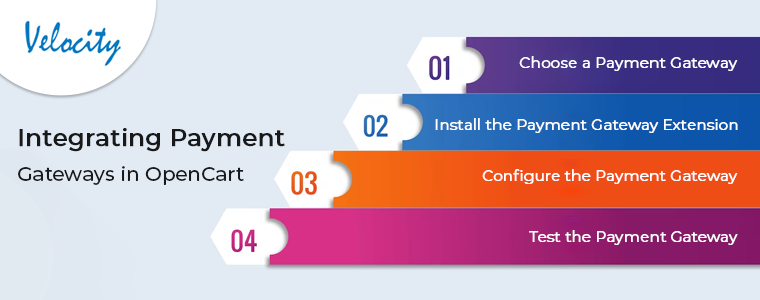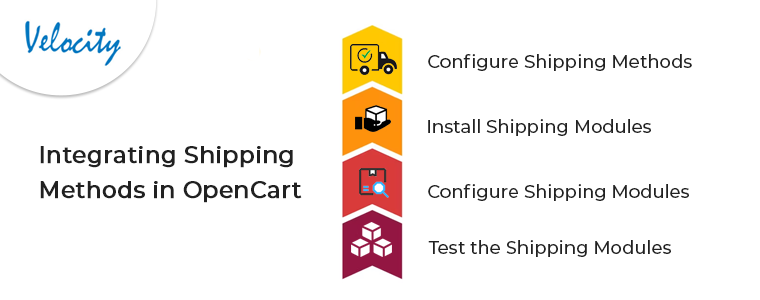OpenCart is a widely used e-commerce platform due to its ease of use, versatility, and simplicity. Also, integrating payment gateways and shipping methods are crucial aspects of any online store. Moreover, this article focuses on the steps involved in integrating payment and shipping methods into an OpenCart system.
Payment Gateways and Shipping Methods in OpenCart:
OpenCart supports a wide range of payment gateways and shipping methods. Further, some examples of popular payment gateways are
1. PayPal
2. Stripe
3. Authorize.Net
4. Skrill
5. Square
6. 2Checkout
For Popular Shipping Methods, Some Options are:
1. Flat rate shipping
2. Free shipping
3. Weight-based shipping
4. Distance-based shipping
5. FedEx
6. UPS.
Why Payment and Shipping Methods Are Essential?
Payment and shipping methods are essential components of any e-commerce platform, including OpenCart. Further, some reasons why they are important:
1. Payment Methods:
OpenCart offers various payment methods to cater to the diverse needs of customers. Moreover, providing multiple payment options makes it easier for customers to make purchases on the website. Also, If you limit payment options, you may lose potential customers who prefer other payment methods.
2. Security:
Payment methods must be secure to protect both customers’ and sellers’ financial information. Moreover, OpenCart has implemented measures for the same.
Payment Gateways
Payment gateways are an essential component of any e-commerce platform, including OpenCart. Furthermore, they allow customers to securely make online payments using various payment methods. Also, with multiple payment gateways to choose from, you can offer your customers a range of payment options that suit their needs. Additionally, the integration of payment gateways in OpenCart is a simple process that can be completed in a few easy steps.
Shipping Methods
Shipping methods are another critical aspect of an e-commerce store. Also, they refer to the process of delivering products to customers. Further, OpenCart supports a range of shipping methods, including flat rate, weight-based, and location-based shipping, among others. Moreover, store owners can configure these methods based on their preferences and requirements.
Integrating Payment Gateways in OpenCart
Step 1: Choose a Payment Gateway
The first step in integrating a payment gateway in OpenCart is to choose a payment gateway that meets your business needs. Also, Consider the transaction fees, payment options, and other features of the payment gateway before making a decision.
Step 2: Install the Payment Gateway Extension
After choosing a payment gateway, the next step is to install the payment gateway extension in OpenCart. Also, the platform has a built-in extension installer that makes it easy to install payment gateway extensions. Alternatively, you can download payment gateway extensions from the OpenCart Marketplace.
Step 3: Configure the Payment Gateway
Once you install the payment gateway extension, configure the payment gateway settings. Further, you must enter the API credentials provided by the payment gateway provider. Additionally, you need to configure the payment methods that you want to offer to your customers.
Step 4: Test the Payment Gateway
After configuring the payment gateway settings, it is crucial to test the payment gateway to ensure that it works correctly. Further, place a test order and make a payment using the payment gateway to identify any issues or errors that need resolution.
Integrating Shipping Methods in OpenCart
Step 1: Configure Shipping Methods
The first step in integrating shipping methods in OpenCart is to configure the shipping methods that you want to offer to your customers. Further, this involves setting up shipping rates based on weight, destination, and other factors.
Step 2: Install Shipping Modules
After configuring the shipping methods, install the shipping modules in OpenCart. Also, the platform has a built-in extension installer that makes it easy to install shipping modules. Alternatively, you can download shipping modules from the OpenCart Marketplace.
Step 3: Configure Shipping Modules
After installing the shipping modules, configure the shipping module settings. Additionally, this involves setting up shipping rates, shipping zones, and other shipping-related settings.
Step 4: Test the Shipping Modules
After configuring the shipping modules, it is important to test them to ensure that they work properly. Furthermore, place a test order and check the shipping rates and options available.
Conclusion
In conclusion, OpenCart is an excellent e-commerce platform that is widely used due to its versatility, ease of use, and simplicity. Also, integrating payment gateways and shipping methods in an OpenCart project is a simple process. Further, OpenCart provides businesses with the flexibility to their customers for a better experience.
Kindly let us know if you need any assistance with our module and customization related to our modules. Moreover, we can also assist you if you need any custom changes related to your business requirements. Further, in case of any issues or concerns related to our module kindly revert us at [email protected]. In case you need SEO-related issues or your website-related issues then also our team of experts can assist you. In case you need our services then all you need to do is revert to us at our shared email.