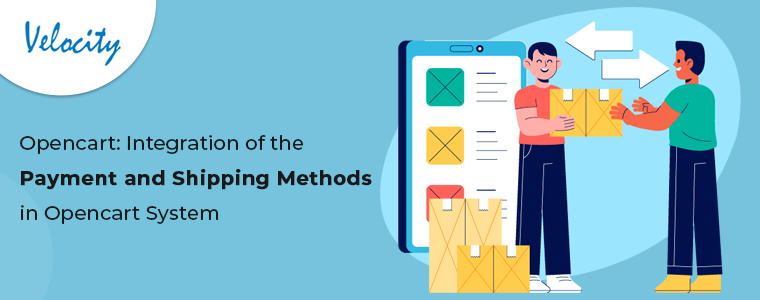In the world of e-commerce, a well-managed and organized product catalog is crucial for the success of any online store. Further, OpenCart provides a range of features and tools to help merchants manage their product catalogs. In this article, we will explore some best practices and strategies for managing product catalogs in OpenCart.
Clear and Consistent Product Naming:
Clear and consistent product naming is the foundation of a well-organized catalog. Further, when naming your products in OpenCart, consider the following:
a) Descriptive and Meaningful Names:
Use names that accurately describe the product and its features. Also, avoid generic or ambiguous names that may confuse customers.
b) Consistency in Naming Conventions:
Maintain a consistent naming convention throughout your catalog. Further, this makes it easier to search, filter, and sort products, enhancing the overall catalog management process.
Categorize and Organize Products:
Proper categorization and organization of products are essential for efficient catalog management. Additionally, OpenCart offers robust features for creating and managing categories. Also, consider the following points when categorizing and organizing your products:
a) Plan Your Category Structure:
Carefully plan the hierarchy and structure of your categories. Additionally, create main categories and subcategories that align with your product offerings. Also, keep in mind the customer preferences.
b) Assign Products to Appropriate Categories:
Ensure that each product is assigned to the most relevant category. Also, this helps customers navigate through the catalog and improves the overall user experience.
High-Quality Product Images:
Visual appeal is crucial in online shopping. Also, high-quality product, images can significantly impact the success of your product catalog. Further, OpenCart allows you to upload multiple images per product. Moreover, this enables customers to view products from different angles or perspectives.
Ensure your product images are clear, well-lit, and accurately represent the product. Also, consider using professional product photography to enhance the visual appeal of your catalog. Further, High-quality images provide customers with a better understanding of the product. Moreover, this increases their confidence in making a purchase.
Utilize Product Attributes:
OpenCart provides a powerful feature called “Product Attributes”. Moreover, this feature allows you to define the characteristics of a product. Also, here are some tips for utilizing product attributes effectively:
a) Define Relevant Attributes:
Identify the key attributes that differentiate your products. Additionally, that attribute can be size, color, material, or any other relevant features. Further, define these attributes in OpenCart and assign them to the respective products.
b) Simplify Catalog Management:
By utilizing product attributes, you can easily manage different product options. This simplifies the catalog management process. Further, it enables customers to filter and compare products based on their preferences.
Optimize Product Descriptions:
Well-optimized product descriptions are essential for attracting customers and influencing their purchasing decisions. Further, OpenCart offers a user-friendly interface for creating and editing product descriptions. Also, consider the following points for optimizing your product descriptions:
a) Unique and Compelling Descriptions:
Craft unique descriptions with key features, benefits, and unique selling points of your products. Also, make sure the descriptions are accurate and provide relevant information to customers.
b) Keyword Optimization:
Optimize your descriptions with relevant keywords to improve search engine visibility. Further, conduct keyword research to identify the most relevant and high-impact keywords for your products.
Regular Updates and Maintenance:
An efficiently managed product catalog requires regular updates and maintenance. It is essential to review and update product information regularly. Additionally ensuring that prices, stock levels, and other details are accurate. Remove any discontinued or out-of-stock products promptly.
Regularly check for broken links, optimize page load times, and perform routine maintenance. Further, this ensures a smooth shopping experience for your customers. Keeping your catalog updated and well-maintained improves the customer experience. This boosts search engine rankings and increases the visibility of your products.
Take Advantage of Bulk Import/Export:
Managing a large number of products manually can be time-consuming and prone to errors. OpenCart provides convenient bulk import/export options, allowing you to update or add products in bulk using CSV or XML files. This feature proves particularly useful when dealing with an extensive catalog.
Familiarize yourself with the import/export functionality to streamline the process. Bulk import/export helps you to manage and update your catalog. Also, this ensures that all product information is accurate and up to date.
Conclusion:
Efficiently managing product catalogs in OpenCart is essential for the success of any online store. By following the best practices mentioned above, merchants can enhance the visibility, usability, and overall performance of their product catalogs.
Apart from that if you need any assistance with our modules then we will be happy to assist you. Moreover, we provide business-specific customizations if you have an interest in the same. Kindly connects with us at [email protected] for any concerns and customizations.