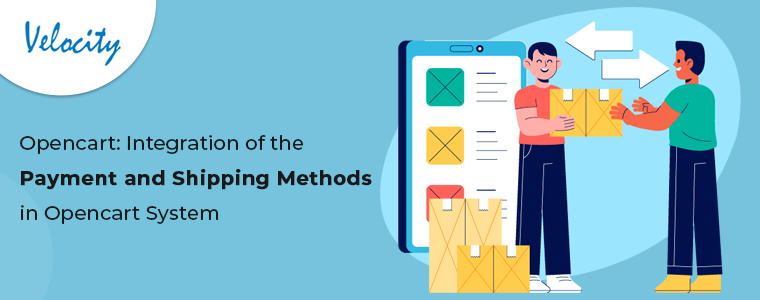In today’s digital world, having an eCommerce store is crucial for any business looking to sell products or services online. With the increasing popularity of online shopping, there is a high demand for affordable and feature-packed eCommerce solutions. OpenCart is a free, open-source platform that offers just that.
OpenCart is famous for small to medium-sized businesses due to its affordability and easy-to-use features. It is also highly customizable, making it an excellent option for businesses of all sizes. This article will look at OpenCart, its features, benefits, and best practices for using this platform.
Features of OpenCart
OpenCart offers a range of features that make it an excellent choice for businesses looking to sell online. Here are some of the key elements of this platform:
User-friendly Interface
OpenCart has a user-friendly interface that makes it easy for anyone to set up and manage an eCommerce store. The platform is intuitive, and even those without technical knowledge can quickly start.
Customizable Design Options
One of the most significant advantages of OpenCart is its customizable design options. With a range of templates and themes available, you can easily create a unique look and feel for your store. You can also customize the layout and appearance of your store by using the built-in design editor.
Multiple Payment Gateways
OpenCart supports a range of payment gateways, including popular options such as PayPal, Stripe, and Authorize.net. You can choose the best payment gateway for your business and customers.
Product Management Tools
OpenCart makes it easy to manage your products, including adding new products, editing existing ones, and managing inventory levels. The platform also offers a range of product management tools, such as setting up product categories and filtering products by various criteria.
Order Tracking and Management
With OpenCart, you can easily track and manage your orders, including viewing order details, tracking shipping status, and processing returns and refunds.
User Account Management
OpenCart also offers user account management features, including creating customer accounts, viewing customer details, and managing customer orders.
Built-in SEO Optimization
OpenCart has built-in SEO optimization features, including creating custom URLs, adding meta descriptions, and using keywords in product descriptions. This makes it easier for your store to rank higher in search engine results, which can drive more traffic to your site.
Benefits of Using OpenCart
In addition to its range of features, OpenCart offers several benefits that make it an excellent choice for businesses looking to sell online. Here are some of the key benefits of using this platform:
Affordability Compared to Other eCommerce Platforms
OpenCart is affordable compared to other eCommerce platforms, including popular options such as Shopify and Magento. This makes it an excellent choice for small businesses or startups that may not have a large budget for their eCommerce platform.
Scalability to Meet Growing Business Needs
OpenCart is highly scalable, which means it can grow with your business as your needs change. As your business grows, you can add more products, expand into new markets, and take advantage of the platform’s extensive plugins and extensions.
Extensive Community Support
OpenCart has an extensive community of users, developers, and experts who are always willing to help. The community offers a range of resources, including forums, tutorials, and documentation, making it easier for you to find answers and solve any issues you may encounter.
Regular Updates to Improve Security and Functionality
OpenCart is an open-source platform regularly updated by its development team to improve security and add new features. This means that you can always be sure that your store is running the latest version of the software, which can help to keep your store secure and running smoothly.
Wide Range of Plugins and Extensions
OpenCart offers a wide range of plugins and extensions that can be used to add new features and functionality to your store. From shipping and payment methods to marketing and SEO tools, a plugin or extension is available to meet almost any need.
Setting up an OpenCart Store
Setting up an OpenCart store is a straightforward process that can be completed in hours. Here is a step-by-step guide to getting started:
Choosing a Hosting Provider
The first step in setting up an OpenCart store is to choose a hosting provider. OpenCart requires a web server to run, and many hosting providers offer support for this platform. Some popular options include Bluehost, HostGator, and SiteGround.
Installing OpenCart
Once you have chosen a hosting provider, you can install OpenCart. This can be done by downloading the software from the OpenCart website and uploading it to your web server. Most hosting providers also offer one-click installs of OpenCart, which makes the process even easier.
Setting up Basic Store Information
After you have installed OpenCart, you will need to set up some basic store information, such as your store name, address, and currency. This information is used to create your store’s invoice and can be updated anytime.
Adding Products
Adding products to your OpenCart store is a simple process. You can add new products, edit existing ones, and manage product categories. You can also add product descriptions and images and set prices for each item.
Setting up Payment Options
OpenCart supports a range of payment gateways, including PayPal, Stripe, and Authorize.net. You will need to choose the payment gateway that you want to use and set up an account with the provider. Once this is done, you can add the payment gateway to your OpenCart store.
Designing the Store’s Layout
Finally, you will want to design the layout of your OpenCart store. There is a range of templates and themes available that you can use to create a unique look and feel for your store. You can also use the built-in design editor to customize the appearance of your store.
Best Practices for Using OpenCart
It is essential to follow best practices to ensure that your OpenCart store runs smoothly and provides a great customer experience. Here are some tips for using OpenCart:
Staying Up-to-date with Software Updates
OpenCart is regularly updated to improve security and add new features. It is essential to keep your store up-to-date by installing software updates as they become available.
Regularly Monitoring and Managing the Store
It is essential to monitor and manage your OpenCart store regularly. This includes checking sales, managing inventory levels, and processing customer orders.
Implementing Security Measures
OpenCart is a secure platform, but it is essential to implement additional security measures to protect your store and customer data. This may include using SSL certificates, setting strong passwords, and regularly backing up your store’s data.
High-Quality Customer Support
Providing high-quality customer support is essential for any eCommerce store. With OpenCart, you can offer excellent customer support by responding promptly to customer inquiries and providing helpful and accurate information. You can also use tools like live chat, email support, and FAQ pages to provide quick and effective customer support.
Optimizing for Search Engines
Search engine optimization (SEO) is an essential factor in the success of any eCommerce store. With OpenCart, you can use plugins and extensions to optimize your store for search engines and improve your rankings. This may include adding meta tags, optimizing images, and using keywords in your product descriptions.
Using Marketing and Advertising Tools
OpenCart offers a range of marketing and advertising tools to help you reach new customers and grow your sales. These include email marketing campaigns, social media advertising, and retargeting ads. You can also use tools like product reviews and customer ratings to increase customer trust and build your brand.
Conclusion
OpenCart is an affordable and feature-packed eCommerce solution ideal for small and medium-sized businesses. With its easy-to-use interface, a wide range of plugins and extensions and regular software updates, OpenCart provides everything you need to run a successful online store. Whether you are just starting or are looking to upgrade your existing store, OpenCart is worth considering.