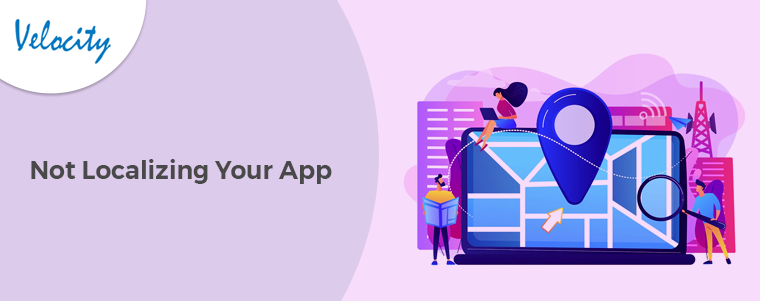React Native has gained popularity in the past years. This is because it allows developers to create cross-platform apps with relative ease. However, while this technology is easy to use, there are some common mistakes that can be made during development. In this blog, we will discuss some of the most common mistakes that need to be avoided while developing React Native apps!
Common Mistakes That You Should Avoid While Developing React Native Apps
React Native is a powerful platform for building mobile apps. However, there are some common mistakes that can impact the quality of your app. To avoid these mistakes, make sure to follow the advice in this article. By doing so, you can create high-quality apps that provide a great user experience.
1. Not Planning for Platform-Specific Functionality
One mistake that is often made when developing React Native apps is not planning for platform-specific functionality. This can lead to your app feeling unfinished or unpolished on one or more platforms. To avoid this, be sure to take into account the different capabilities of each platform and plan accordingly. For example, if you want to include a feature that is only available on iOS, make sure to test it on an iOS device before release.
2. Not Optimizing for Performance
Another common mistake is failing to optimize for performance. React Native apps can be slower than native apps because they rely on JavaScript bridge to communicate with native components. To avoid this, make sure to use the latest React Native version and optimize your code for performance. Additionally, use tools like Flow or TypeScript to type-check your code and improve performance.
3. Not Handling Errors Properly
If not handled properly, errors can cause your app to crash. To avoid this, make sure to wrap all of your code in try/catch blocks. Additionally, use a tool like Sentry to track and report errors in your app. By doing this, you can quickly fix any errors that occur and prevent them from impacting users.
4. Failing to Test on Different Devices
It’s important to test your app on different devices before release. This is because each device has different capabilities and may handle your app differently. To ensure that your app works well on all devices, use a tool like TestFlight to distribute your app to testers. Additionally, use services like Device Lab or BrowserStack to test on a wide variety of devices.
5. Not Optimizing for Different Screen Sizes
Another mistake is failing to optimize for different screen sizes. This can lead to your app looking poor on certain devices. To avoid this, make sure to design your UI using Flexbox and use media queries to adjust for different screen sizes. Additionally, use the Dimensions API to dynamically adjust your UI based on the device’s screen size.
6. Not Handling Orientation Changes
If your app doesn’t handle orientation changes properly, it can lead to the worst user experience. To avoid this, make sure to use the Orientation API to detect when the device’s orientation changes. Additionally, use the Dimensions API to dynamically adjust your UI based on the new orientation.
7. Not Localizing Your App
If you want your app or software to be successful in different markets, you need to localize it. This involves translating your app into different languages and providing support for different currencies. To do this, you can use a tool like React Native Localization or React-Intl. Additionally, make sure to test your app in different markets before release.
8. Not Supporting Older Versions of React Native
As new versions of React Native are released, older versions become unsupported. This can cause problems for users that are still using an older version of the platform. To avoid this, make sure to support the latest two versions of React Native. Additionally, use a tool like Automate to automatically update your app when a new version is released.
9. Not Using Third-Party Libraries
React Native has a large and active community that creates many high-quality libraries. These libraries can save you time and effort by providing common functionality that you would otherwise have to implement yourself. To find these libraries, you can search for “React Native” on GitHub or use a tool like React Native Directory.
10. Not Following Best Practices
There are many best practices that you should follow when developing React Native apps. These include using the latest version of React Native, testing on different devices, and optimizing for performance. Additionally, make sure to follow the recommendations from the React Native Docs.
By following these practices, you can avoid common mistakes and create high-quality apps.
Pros and Cons of React Native App Development
There are many pros to developing apps with React Native. Some of these include:
• React Native is a cross-platform framework, which means that your app will work on both iOS and Android devices.
• React Native apps are typically faster and more responsive than traditional HTML5 apps.
• React Native uses native components on each platform, which ensures a high level of fidelity and user experience.
However, there are some cons to using React Native. Some of these include:
• React Native is still relatively new and may not be as well-supported as other frameworks.
• The learning curve for React Native is relatively steep. However, there are many resources available online to help you learn the framework.
Ultimately, the pros and cons of using React Native depend on your specific needs and preferences. If you’re looking for a cross-platform framework that offers a high level of fidelity and performance, then React Native is a good option. However, if you’re uncomfortable with learning a new framework, then you may want to consider other options.
Final Words
React Native is a powerful framework for developing cross-platform mobile apps. However, as with any technology, there are both pros and cons to using React Native. Ultimately, the decision of whether or not to use React Native depends on your specific needs and preferences.
If you’re looking for a cross-platform framework that offers a high level of fidelity and performance, then React Native is a good option. However, if you’re uncomfortable with learning a new framework, then you may want to consider other options.