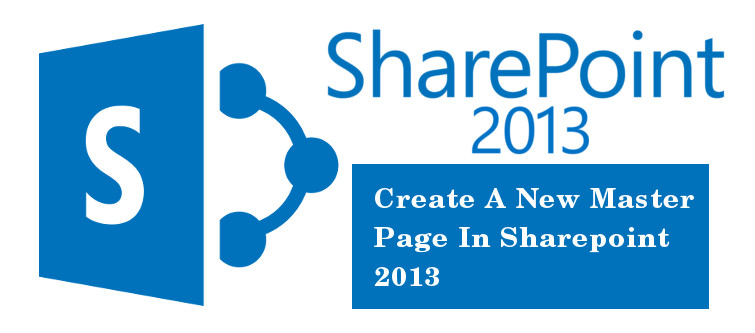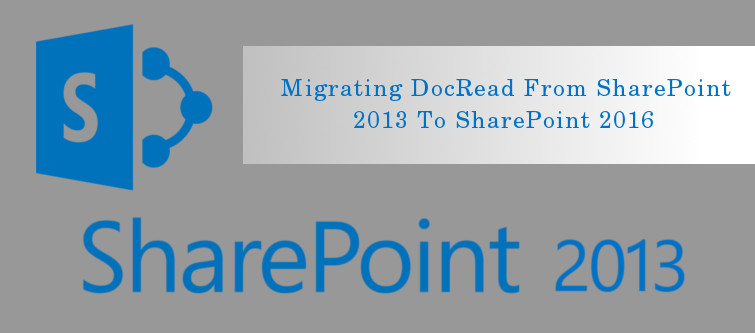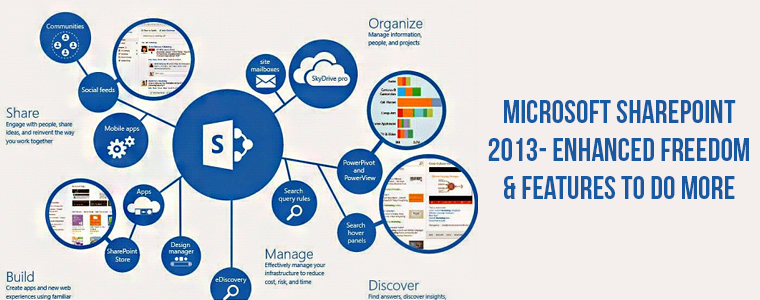
Since Microsoft SharePoint, a web application platform was launched by Microsoft Corporation in the year 2001, everything has become much synchronized in the business environment. This platform has combined the various business specific applications like intranet, enterprise social networking, content management, personal cloud, work flow management, business intelligence, personal cloud, web content management and other such enterprise related activities. Microsoft has again pulled the rabbit out of its hat with the introduction of its latest SharePoint 2013 web application platform. This latest SharePoint update has been effectively distributed through Microsoft Cloud application known as Microsoft Office 365. Let us understand what all new features Microsoft SharePoint 2013 has brought for its global customers.
1. Improved User Authentication-
With the introduction of this Microsoft SharePoint 2013, support for application authentication and server- to- server authentication has drastically improved through the use of Open Authorization 2.0. Due to this, resource allocation and granting of permissions to various applications has become much simplified along with the cross server authentication.
2. Business Connectivity Services-
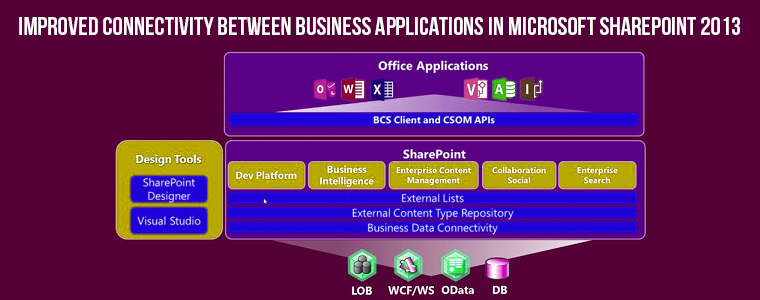
Some of the new features that were added to the Microsoft SharePoint 2013 are as follows:
– Extended support for OData Business Data Connectivity (BDC) connections apart from the earlier support for WCF, SQL Server and .NET assemblies.
– Automatic connection development for OData data sources through the use of Visual Studio 2010.
– Availability of event listener along with the event subscriber on the SharePoint 2013 for getting regular notifications about the changes done to the external system.
– Opening up the REST APIs for the web and mobile app developers for development purposes.
– Emergence of six new Windows PowerShell cmdlets targeted for the OData users.
– Ability to have simultaneous installations of Office 2010 and Office 2013 Preview on the same client computer.
3. Inclusion of eDiscovery services-
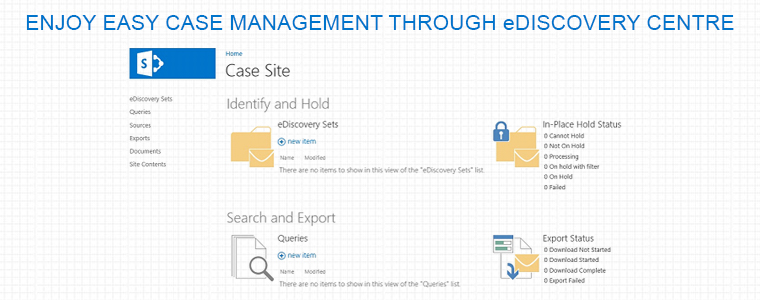
The new version of Microsoft SharePoint 2013 has added the new site template known as eDiscovery Center that can help you in managing the cases through this portal. With the help of this portal, you can easily search, store and export content. Apart from this, Microsoft has added several other improvements like site- level preservation, ability to make changes in the preserved content by the users, easy exchange of the email messages and tasks and exporting of the content to other desired location.
4. Increased support and functionality for mobile based devices-
Due to the increased use of mobile based devices, there was felt the need for adapting this web application platform to other multiple devices. Some of the various developments that took place under this initiative are as follows:
– Facility of providing a single Sharepoint published site on various available screen sizes.
– Ability to have a push notification service on a SharePoint site for providing regular updates to a Windows Phone.
– Addition of a new geolocation field type for the effective use in the field of mobile app development.
– Ability to provide enhanced viewing experience of various Office Web apps like Word, Excel and PowerPoint through mobile browsers.
5. Management and compliance of records-
This new version of Microsoft SharePoint 2013 has maintained the improved functionality of record provided by its previous versions of 2007 and 2010 by extending the retention policies of this feature to various SharePoint sites. Further, it has also maintained the features and functionalities of the Exchange Server 2013 in terms of the Preview team mailboxes.
6. Improvements in the Business Intelligence-
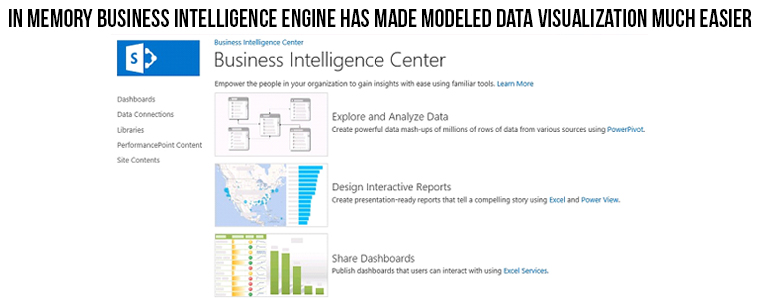
Take a look at some of the features that came along with this new version of Microsoft SharePoint 2013. They are described as follows:
– Introduction of the In- Memory Business Intelligence Engine (IMBI) for providing near- instant analysis of millions of rows of data.
– Addition of Power View Add- in feature for Excel that includes visualizations, animations, smart querying option for visualization of modeled data.
– Separation of PivotChart and PivotTable reports for the seamless creation of the PivotChart reports without the need to add PivotTable report.
– You can also enjoy the services of Excel enhancements like updated Business Intelligence Center site template and other improved timeline controls.
– This new version has added the commenting facility for Visio drawing users on the web through the help of Visio Services.
– Apart from this, there are various improvements in the Performance Point like user ability to copy dashboards and other dependencies, improved user interface, addition of analysis services, elimination of per- user authentication for Kerberos delegation and increased functionality of PerformancePoint on devices like Apple iPad.
7. Management of the web content-
With this new version, the facility like video uploading im, image displaying, image rendering andage optimization has much become much easier and simplified for content authors. The availability of integrated translation services has helped content authors or managers to distinguish which content is to be used by the humans and which others need to be used by the machines. Further, its cross- site publishing feature has made it possible to display content on one or more publishing site collections. Now, business users can seamlessly use different term sets for definition and management of a site along with the freedom to create more user friendly URLs. Besides this, its features has helped in improving the responsive design, search facility, authoring and publishing for various SharePoint sites.
8. Changes in the social computing feature-
Social computing has improved to a great extent with the introduction of this Microsoft SharePoint 2013 by making considerable changes in the administration and user experience. The users can now easily engage in discussions through the use of two new templates that are namely Community Site and Community Portal. Further, some of the prominent changes made in the social computing are the complete redesign of the MySites user interface, addition of Microblog and Newsfeeds feature along with the improved saving, sharing, synchronization, content moving, privacy, micro- blogging and other such features.
9. Workflow management-
A drastic amount of changes were made in the architecture of new SharePoint 2013 which is different from the previous version of SharePoint 2010 in more than one way. Let us take a look at the way, things have changed for this new Microsoft SharePoint 2013.
– Inclusion of visual workflow that makes use of Visio 2013 Preview add-in feature.
– Enabling of the no- code web service calls from a workflow process.
– Seamless transition from the Sharepoint 2013 to SharePoint 2010 work flow and vice- versa.
– Addition of new workflow building blocks known as Stage, Loop and App Step.
10. Facilitates effective online visibility and branding of your website-
Website branding has become an all together different ball game with the launching of this SharePoint 2013 version. Now, with this web application platform, any individual having the required proficiency on the platforms like HTML, CSS and JavaScript can contribute in the crucial task of public facing internal site building task without any hassle. Due to the advanced features of this version, internal support expenses has drastically reduced and it has minimized the cost of using SharePoint as an effective platform for various public- facing websites.
11. Addition of the end user training feature-
With this new SharePoint 2013, users get a new feature known as “deferred site collection upgrade”. Through the help of this feature, you can effortlessly run a set of site collections on SharePoint 2010 during the installation process of SharePoint 2013. Due to this, it is now easier for the SharePoint users to have transition between the two different versions. Moreover, it allow users to simultaneously enjoy the benefits of two versions at one go by allowing SharePoint 2010 code to run within the SharePoint 2013 web application platform.
As, you have now understood the various features and functionalities of this new Microsoft SharePoint 2013, it is time to include it in your professional engagements for simplying the business process and to improve your productivity and business work flow process.