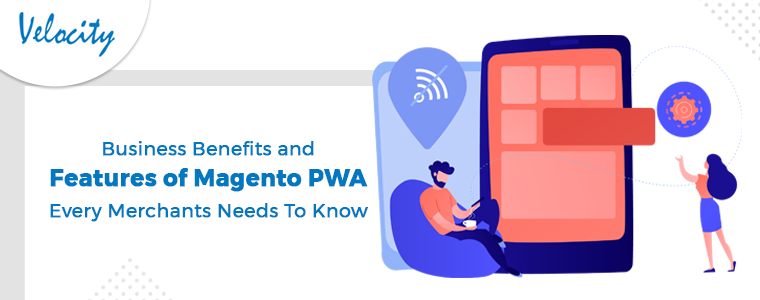With the regular expansion and growth of internet around the world, the chances of online attacks such as viruses, malware, phishing emails, impersonator, fraudulent transactions, proxy users, hacking and other activities have become more common. If you are doing online business, say for example in the form of eCommerce sites, you need to make mandatory security arrangements for the growth of your business.
Magento site owners need to involve a well-known Magento web development company that can offer additional security features for a smooth site functioning. A safe and secure eCommerce site not only encourages visitors but also helps in optimizing the sales and conversions. In this blog, we are focusing on the various ways that need to be adopted for the safety and security of your Magento site from malware attacks. Let us take a quick look towards all these safety steps for your Magento website.
1. Use strong passwords for your site- Being a Magento site owner, you need to setup strong password that can’t be easily hacked by malicious programmers. You also need to change your passwords regularly after 90 days as per a recommendation made by the PCI Data Security Standard organization. For making any changes in the password lifetime settings on your Magento site, you need to follow the settings as shown below:
For Magento 2.x users- The path to making changes in the password settings is shown below:
Stores > Configuration > Advanced > Admin > Security > Password Lifetime set to 90 days (default setting)
For Magento 1.x users- Site owners who are using older Magento 1.x versions as back end platforms, need to follow the steps given below:
System > Configuration > Advanced > Admin > Security > Password Lifetime set to 90 days (default setting)
2. Keep an eye on your system file permissions- Being a Magento site owner, it is important to analyze if your system file permissions are set up according to the Magento 1 and Magento 2 file permission guidelines. If not, it could be a cause of serious security concern for your Magento site. This is because misconfigured file permissions provide attackers an opportunity to perform modification in the Magento code files along with injecting vulnerabilities into the Magento environment. So, keep these eCommerce web development concerns in your mind while designing a website for your eCommerce business.
3. Check out your server based configuration and security-

You need to have a strong server based eCommerce services that can offer hassle free services for your Magento site. You need to select the best server hosting service provider for your eCommerce company to get seamless performance. Some of the tips that can help in improving your server security are described below:
– Utilize secure communication protocols such as SSH, SFTP, HTTPS and others to manage files and disabling FTP client on the server.
– If you are using the Apache web server, Magento consists of .htaccess files that can protect the system files from the threat of viruses and malware. In case, the site owner is using a different web server like Nginx, you need to be sure that the various system files and directories are well protected.
– Keep your Magento system as up to date and install the required patches in case of the emergence of new security issues.
– Put the restriction on the access to cron.php file for selected users only. You can apply the restriction on the file access with the help of IP address.
4. Providing admin desktop related security-

Apart from the server side security, it is important to perform desktop related security on the admin side also. Site owners need to take the help of Magento services that can help in optimizing the admin related desktop security for your website. Below are some of the tips that can help in the above scenario.
– Ensure that the computer system which is used to access the Magento Admin is well secure.
– Use an updated antivirus software for your system and perform a malware scanner. Avoid installing any unknown programs/untrusted softwares or other such suspicious links.
– Change your password periodically for avoiding hacking attempts. You should also utilize the services of a password manager such as LASSTPASS, 1PASSWORD, or DASHLANE for creation and maintenance of a strong, secure and unique passwords.
5. Apply other advanced security techniques- If your Magento web development service providers are not providing enough security to your Magento site, it is time to follow these advanced security tips.
– Use an automatic deployment process and use private keys for data transfer.
– Apply restriction on the access to Magento Admin by updating the whitelist with the IP address of each individual computer which is authorized to use the Admin and Magento Connect downloader.
– Avoid installing extensions directly on the production server.
– In order to disable the Magento Connect downloader on the production site, you need to either remove or block the access to /downloader directory. The site owner can also use the same whitelisting methods.
Conclusion
With the constant threats in the online world, it is important to secure your Magento site by utilizing the effective Magento services for your eCommerce business. If you are not active in this direction, your business is sure to suffer in a big way. Don’t take chances with the security of your eCommerce site and take the help of a promising eCommerce services company for a great start.