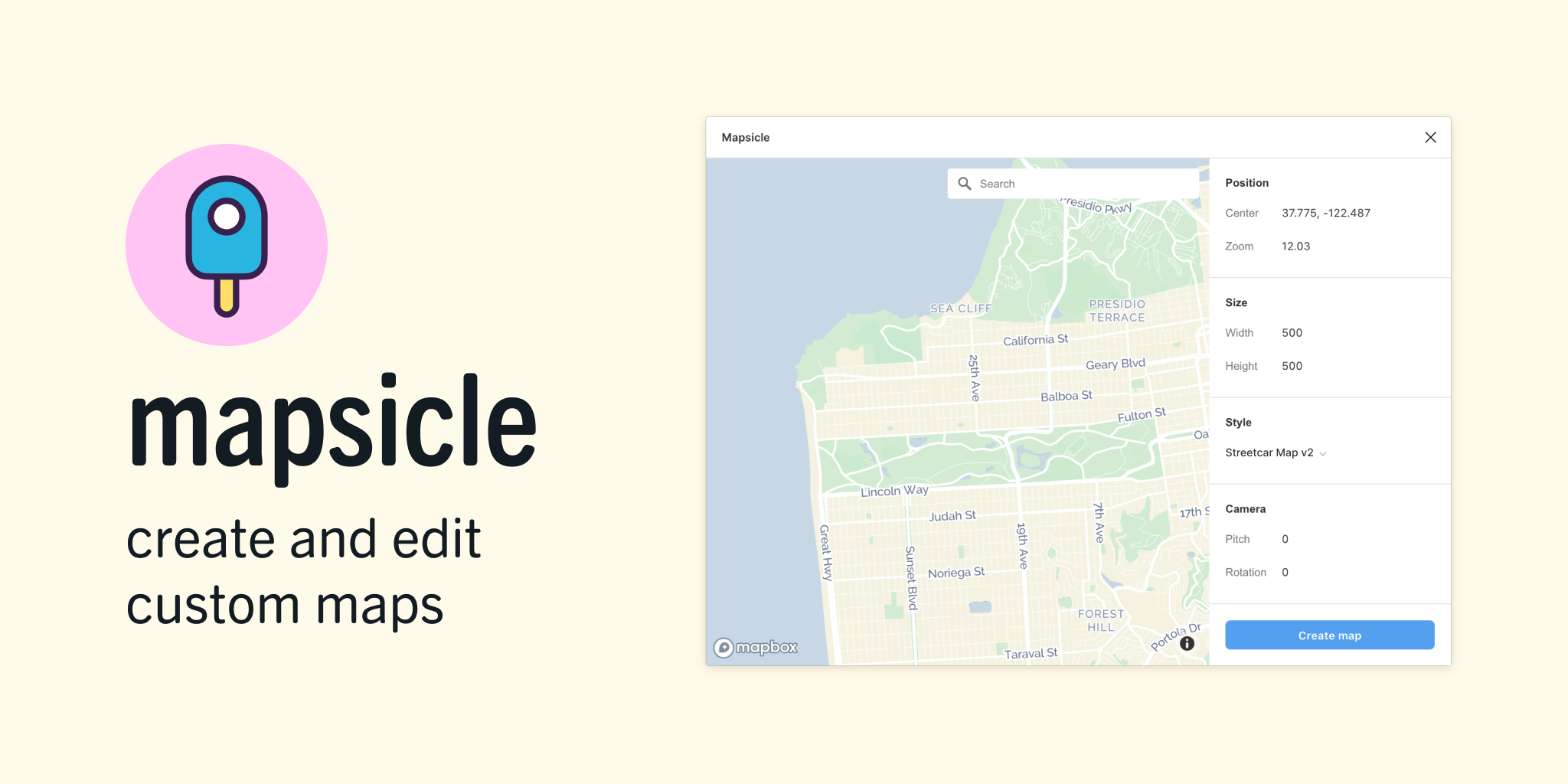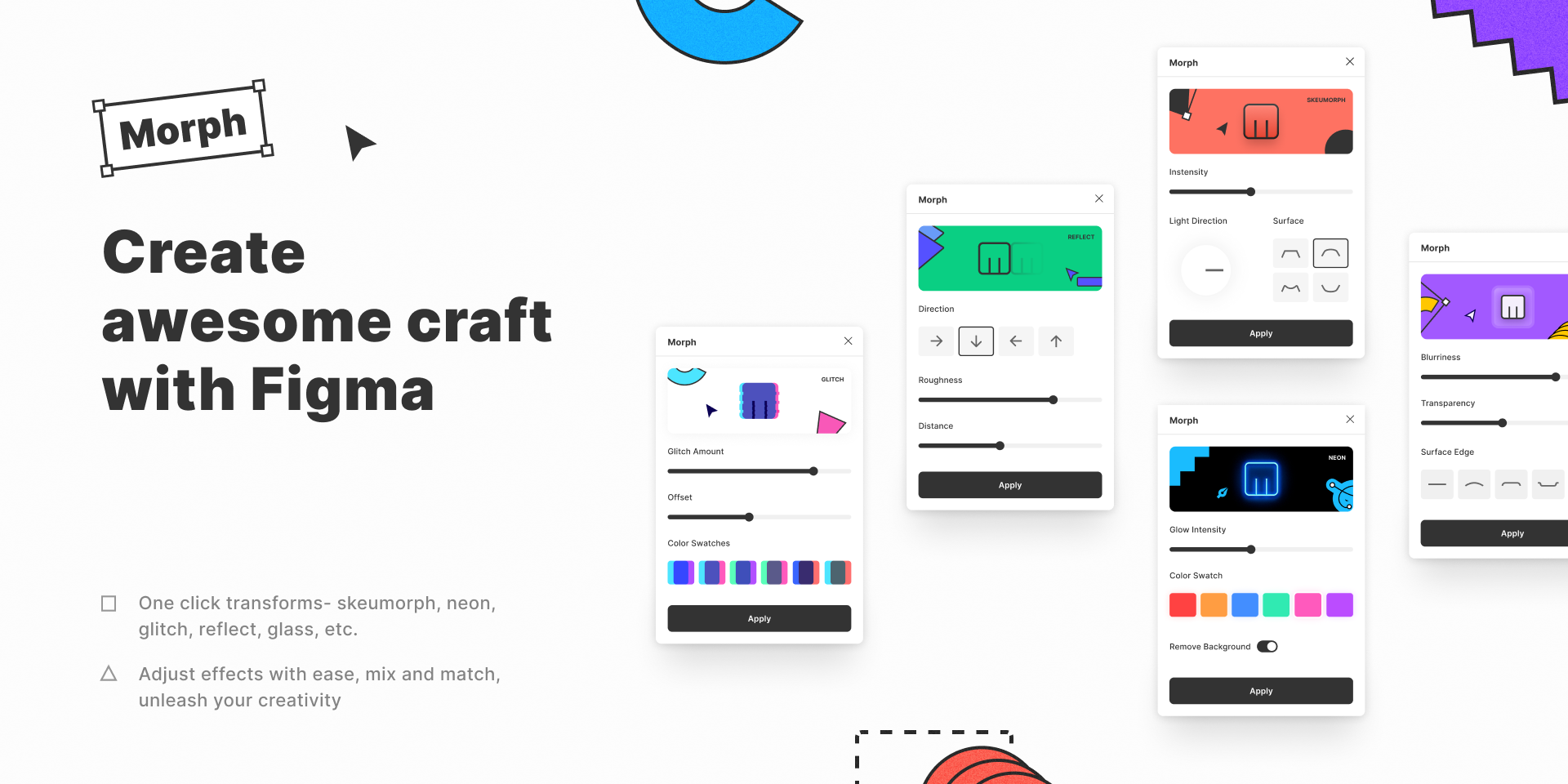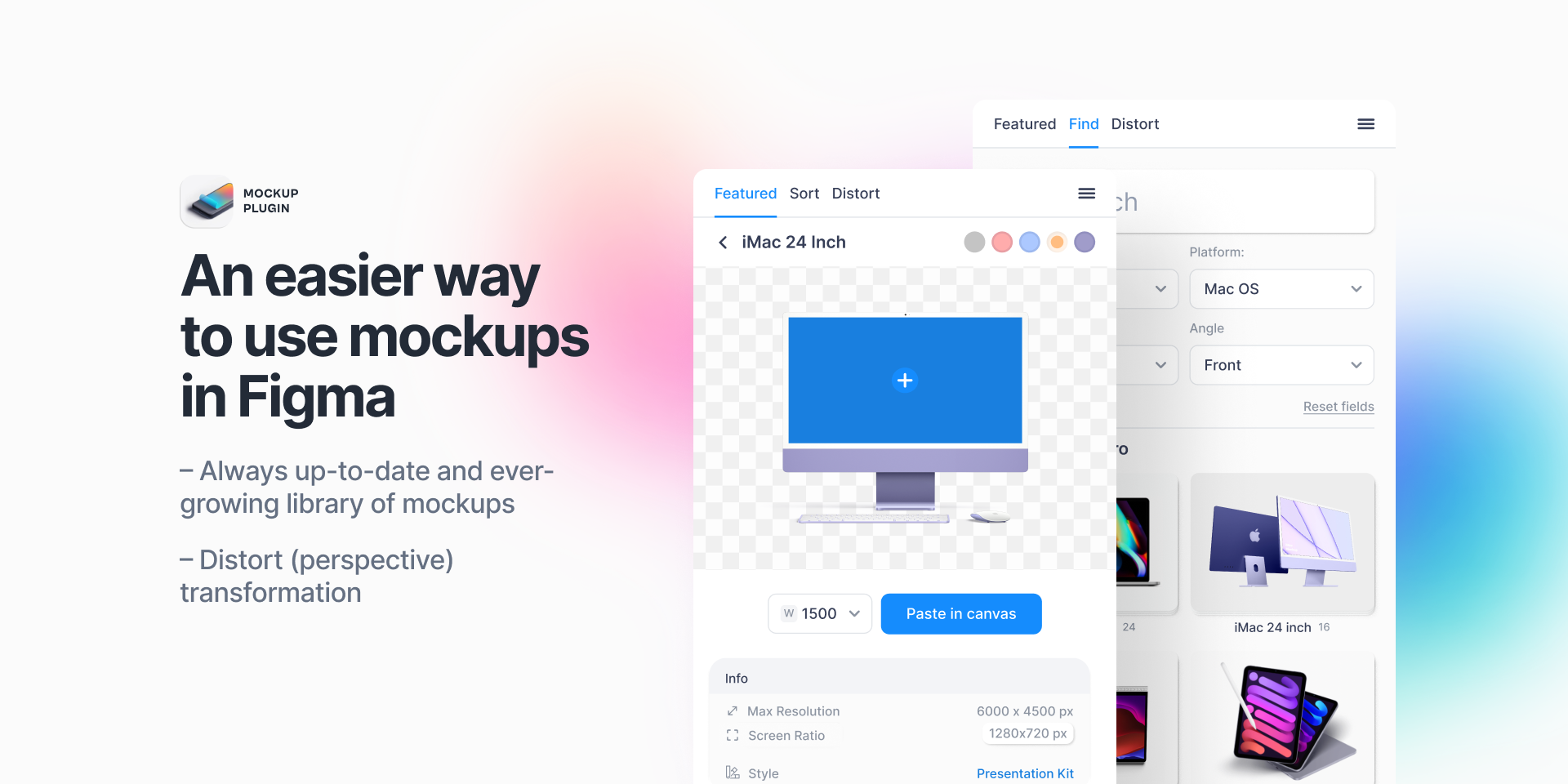Figma is a powerful design tool that allows you to create and collaborate on designs with your team. However, with the help of Figma plugins, you can extend its capabilities and streamline your workflow. In this post, we’ve rounded up the top 5 most useful Figma plugins to help you work more efficiently and effectively.
Figma is a popular design tool that has recently gained much traction. With its ability to collaborate in real-time, it’s no surprise that it has become a go-to tool for many designers.
1. Unsplash
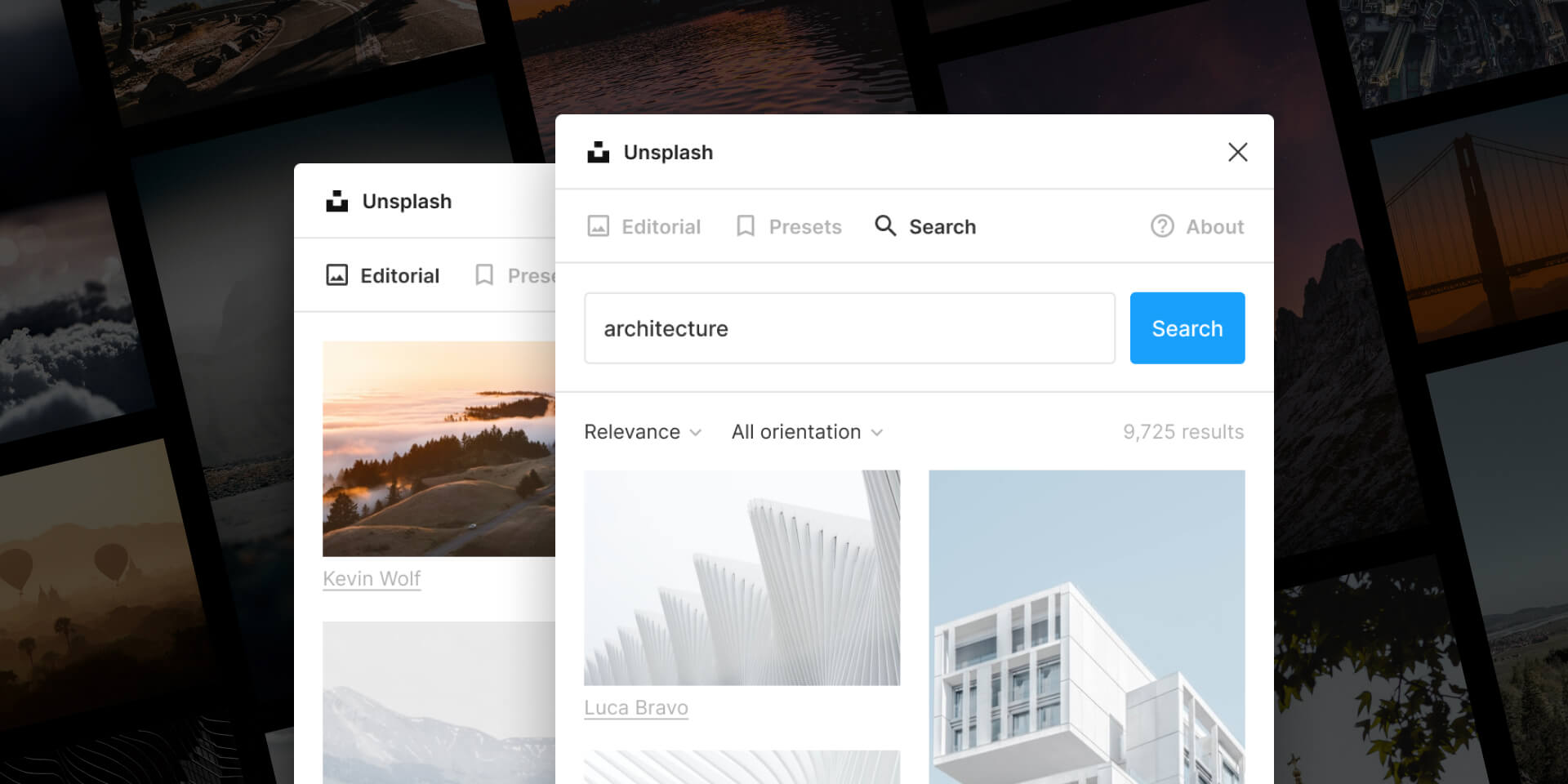
Use beautiful images from Unsplash directly in your designs. Unsplash allows images to be used freely for both commercial and personal projects.
Download link – Unsplash Plugin
Support: [email protected]
2. Iconify
Iconify allows importing Material Design Icons, FontAwesome, Jam Icons, EmojiOne, Twitter Emoji, and many other icons (more than 100 icon sets containing over 100,000 icons) to Figma documents as vector shapes.
Download link – Iconify Plugin
Support: https://github.com/iconify/iconify-figma/issues
3. Mapsicle
Mapsicle allows you to quickly and seamlessly place maps in your designs. An interactive map lets you pan to the perfect location, or you can search for a place anywhere in the world.
Download link – Mapsicle Plugin
Support: [email protected]
4. Morph
Create awesome effects like Skeuomorph, Neon, Glitch, Reflection, Glass, Gradient, etc. right in Figma!
Download link – Morph Plugin
Support: https://twitter.com/millons098
5. Mockup
Just select a device, choose a frame, and your design appear on the screen. Easiest mockup plugin
The plugin has 2 main functions:
- Mockup library. The fastest way to use a mockup for your project. Big collection of the highest quality and most popular mockups
- Distort (Perspective) transformation. If you already have a mockup, then with our plugin you can change it and insert the design into your mockup.
Mockups are free for your personal and commercial projects
Download link – Mockup Plugin
Support: [email protected]
Conclusion
In conclusion, Figma plugins are a great way to extend the capabilities of the design tool and improve your workflow. The top 5 plugins we’ve shared in this post are a great starting point, but there are much more available. Be sure to check out the Figma community for more resources and inspiration.