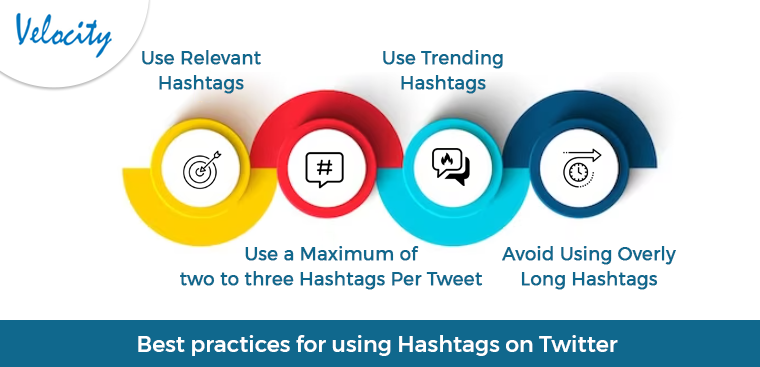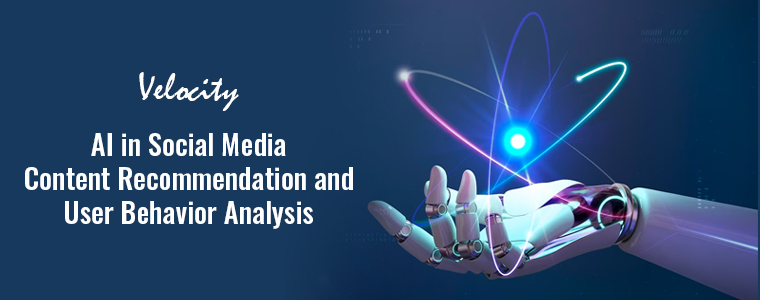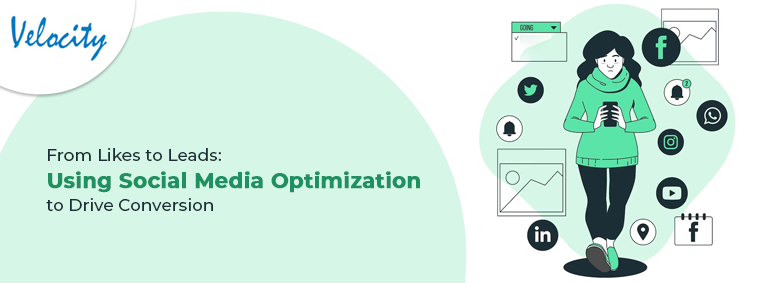Whether you’re using Twitter, Facebook, or Instagram, hashtags help categorize and make content more discoverable. This ultimate hashtag handbook will cover everything you need to know about hashtags and how to use them effectively on the three most popular social media platforms.
What are Hashtags?
A hashtag is a symbol (#) followed by a word or phrase, used on social media platforms to categorize and make content more discoverable. When you click on a hashtag, you’ll be taken to a feed of content that includes that hashtag.
Hashtags allow users to categorize their content and make it more discoverable to others searching for similar topics. When a user includes a hashtag in a post, it becomes a clickable link that takes users to a feed of all public posts that contain the same hashtag. This makes it easier for users to find content on a particular topic and discover new accounts to follow.
Hashtags help users to increase their reach and visibility on social media platforms. They allow users to connect with a larger audience, beyond their current followers. By using relevant hashtags, users can reach a wider audience and increase the chances of their content being seen by potential followers.
Types of Hashtags
There are several types of hashtags, including:
- Trending Hashtags: These are currently popular and widely used by many users.
- Branded Hashtags: These are hashtags brands create to promote their products or services.
- Campaign Hashtags: These are hashtags created for a specific campaign or event.
- Location Hashtags: These are hashtags that include a location, such as a city or a region.
- Niche Hashtags: These are hashtags related to a specific interest or hobby.
Best practices for Using Hashtags on Twitter
Use Relevant Hashtags: Choose relevant hashtags for your content and the topic you’re discussing.
Use a Maximum of two to three hashtags per tweet: Overusing hashtags can be overwhelming and distracting to your followers.
Use Trending Hashtags: Including trending hashtags in your tweets can help increase your reach and visibility.
Avoid using Overly Long Hashtags: Long hashtags are difficult to read and can reduce the impact of your tweet.
How to find the Right Hashtags for your Content?
Research Popular Hashtags in your niche: Use a hashtag research tool to find popular hashtags related to your content.
Check the hashtag feed: Before using a hashtag, check the feed to see what kind of content is being posted and whether it’s relevant to your content.
Follow influencers in your niche: Observe the hashtags used by influencers in your niche to get an idea of the popular hashtags in your industry.
How to use Hashtags in your tweets?
Use hashtags at the end of your tweet: Place your hashtags at the end of your tweet, after the main message.
Capitalize the first letter of each word in the hashtag: This makes the hashtag easier to read.
Don’t use spaces between words in the hashtag: Use a single word or combine multiple words into one word.
Best Practices for using Hashtags on Facebook
Use relevant hashtags: Choose relevant hashtags for your content and the topic you’re discussing.
Use a maximum of two to three hashtags per post: Overusing hashtags can be overwhelming and distracting to your followers.
Use trending hashtags: Including trending hashtags in your posts can help increase your reach and visibility.
Avoid using overly long hashtags: Long hashtags are difficult to read and can reduce the impact of your post.
How to find the Right Hashtags for your Content?
Research popular hashtags in your niche: Use a hashtag research tool to find popular hashtags related to your content.
Check the hashtag feed: Before using a hashtag, check the feed to see what kind of content is being posted and whether it’s relevant to your content.
Follow influencers in your niche: Observe the hashtags used by influencers in your niche to get an idea of the popular hashtags in your industry.
How to use Hashtags in Facebook posts?
- Use hashtags in the caption of your post: Place your hashtags in your position after the main message.
- Capitalize the first letter of each word in the hashtag: This makes the hashtag easier to read.
- Don’t use spaces between words in the hashtag: Use a single word or combine multiple words into one word.
Best practices for using Hashtags on Instagram
Use relevant hashtags: Choose relevant hashtags for your content and the topic you’re discussing.
Use 30 hashtags per post: Instagram allows a maximum of 30 hashtags per post. However, it’s best to use a maximum of 10 to 15 hashtags to avoid overwhelming your followers.
Use trending hashtags: Including trending hashtags in your posts can help increase your reach and visibility.
Avoid using overly long hashtags: Long hashtags are difficult to read and can reduce the impact of your post.
How to Find the Right Hashtags for your Content?
Research popular hashtags in your niche:
Use a hashtag research tool to find popular hashtags related to your content.
Check the Hashtag Feed:
Before using a hashtag, check the feed to see what kind of content is being posted and whether it’s relevant to your content.
Follow Influencers in your Niche:
Observe the hashtags used by influencers in your niche to get an idea of the popular hashtags in your industry.
How to Use Hashtags in Instagram Posts?
- Use hashtags in the caption of your post: Place your hashtags in the Instagram post after the main message.
- Capitalize the first letter of each word in the hashtag: This makes the hashtag easier to read.
- Don’t use spaces between words in the hashtag: Use a single word or combine multiple words into one word.
- Use hashtags in the first comment of your post: If you want to avoid cluttering the caption of your post, you can add your hashtags in the first comment of your post.
Conclusion
In conclusion, hashtags are a powerful tool for increasing your reach and visibility on social media platforms like Twitter, Facebook, and Instagram. Using relevant, popular, and well-researched hashtags can boost your engagement and build a community of followers around your content. Remember to use a maximum of two to three hashtags per post on Facebook and Twitter and 10 to 15 hashtags on Instagram. Happy hashtagging!